A simple, powerful Photo Cropper tool to crop photos directly in Chrome. Open any image, crop it in seconds, and save with ease.
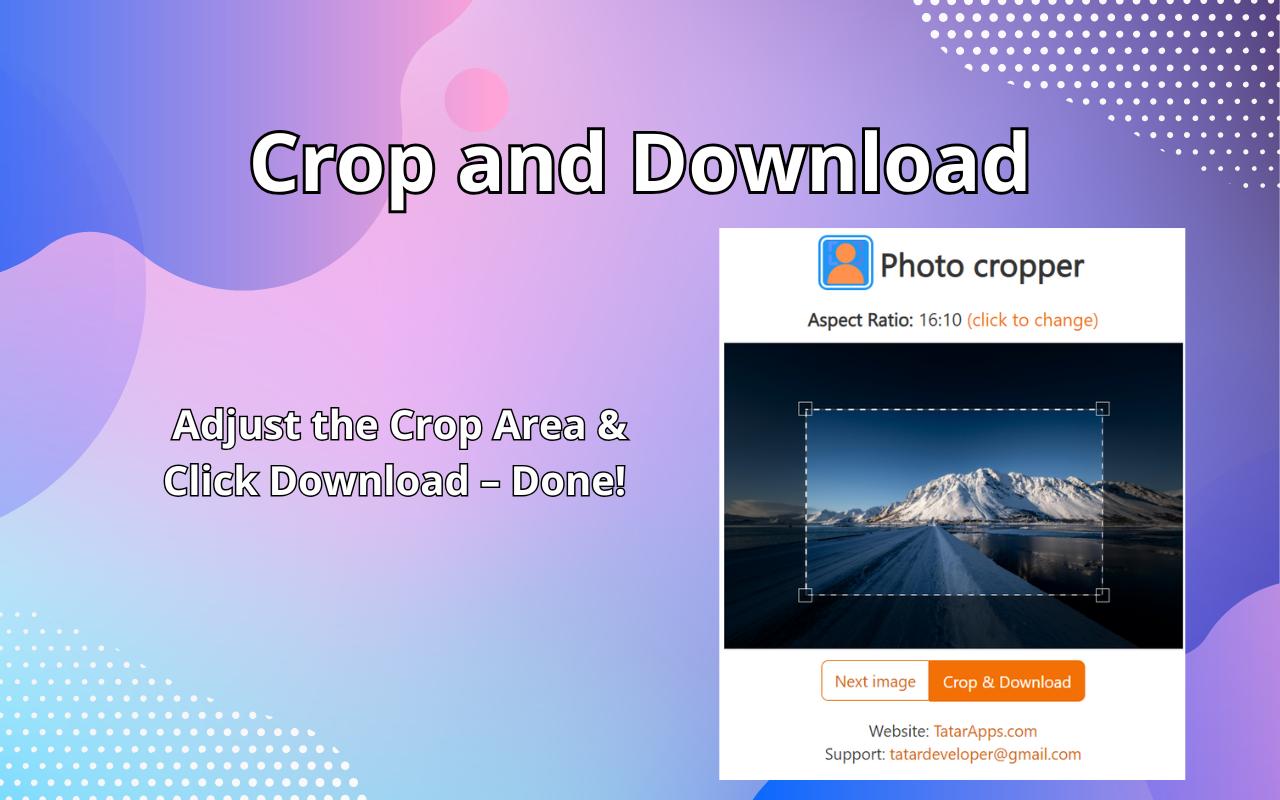
Why Choose Ultimate Photo Cropper?
Instant Access
Crop images in seconds right from your Chrome browser.
Precision Tools
Adjust the crop size to get the exact look you want.
Convenient Popup Window
No new tabs or windows – everything happens in a simple popup.
No Extra Software
Everything works within your browser; no need for Photoshop or other editors.
Free and Fast
Crop your photos without hidden fees, subscriptions, or delays.
Privacy First
We don’t store or share any of your images. Your photos stay completely private and are processed only within your browser.
Features of Photo Cropper
- Simple Interface: Just open the extension, select your image, and crop.
- High Quality: Get a sharp, refined crop with every use.
- Full Control: Customize your crop dimensions for precise results every time.
- Instant Downloads: Save your cropped image immediately, with no waiting.


How It Works
- Open Ultimate Photo Cropper in Chrome: Easily open the tool from your Chrome toolbar.
- Select Your Image: Choose any photo or image from your device.
- Crop to Perfection: Use the adjustable frame to select your desired area.
- Download and Share: Save your cropped photo instantly and use it wherever you need.
Frequently Asked Questions (FAQ)
1. How do I install Ultimate Photo Cropper?
Go to the Chrome Web Store, search for “Ultimate Photo Cropper,” and click “Add to Chrome.” Once installed, you’ll see the icon in your toolbar.
2. Is Ultimate Photo Cropper free to use?
Yes, it’s free with no hidden fees. Just install, crop, and go!
3. Can I crop any photo format with this tool?
Ultimate Photo Cropper supports all major image formats, including JPEG, PNG, and GIF. For best results, ensure your image is clear and high resolution.
4. Do I need internet access to use the app?
You only need an internet connection for the initial installation. Once installed, you can crop images without an internet connection.
5. Are there editing options beyond cropping?
Ultimate Photo Cropper focuses on cropping for simplicity and speed. Additional editing tools will be available in future updates!
6. Is my image data safe?
Absolutely! Your images are not stored or shared – they’re only used within your browser for cropping.
7. Does it work on other browsers besides Chrome?
Ultimate Photo Cropper is currently optimized for Chrome, but future versions may include support for other browsers.
8. Can I use it to crop images for social media?
Yes! Crop your photos to the perfect size for Instagram, Facebook, Twitter, and more. Ultimate Photo Cropper is ideal for social media content creators.
“I love Ultimate Photo Cropper! It’s super easy to use, and I can crop images in seconds right from my browser. No more complicated software – just simple, fast, and private. Highly recommend!”
Aynur
CEO, Aynur Dev
Get Started Today!
Get started with Ultimate Photo Cropper today! Whether for social media, presentations, or personal projects, this tool will save you time and give your photos a polished, professional look.