Transform your email writing with a single click! Our AI email generator crafts perfect emails from your prompts, right in Gmail.
Key Features of AI Email Generator
Craft emails that sound like you
Transform your email writing with just one click! Our AI email generator crafts perfectly tailored emails in Gmail, capturing the essence of natural language for a conversational and professional tone.
Adjust the tone to match your brand’s personality
Whether you need a friendly touch or a formal approach, our AI email generator allows you to effortlessly set the tone for each email. With just a few clicks, you can ensure your message matches the intended vibe, making your communication more effective and engaging.
Flawless emails every time
Eliminate errors in your emails and ensure a consistently professional tone with our automated checks. Our AI email generator reviews your drafts, catching mistakes and maintaining high standards, so you can send polished messages every time.
Improve email readability and engagement
Receive smart tweaks that significantly enhance the impact of your email. Our AI email generator analyzes your content and suggests improvements, ensuring your message is clear, engaging, and effective.
Main features of AI Email Generator
Quick Generation Button in Gmail
- Save Time
- Instant Accessibility
- Effortless Editing
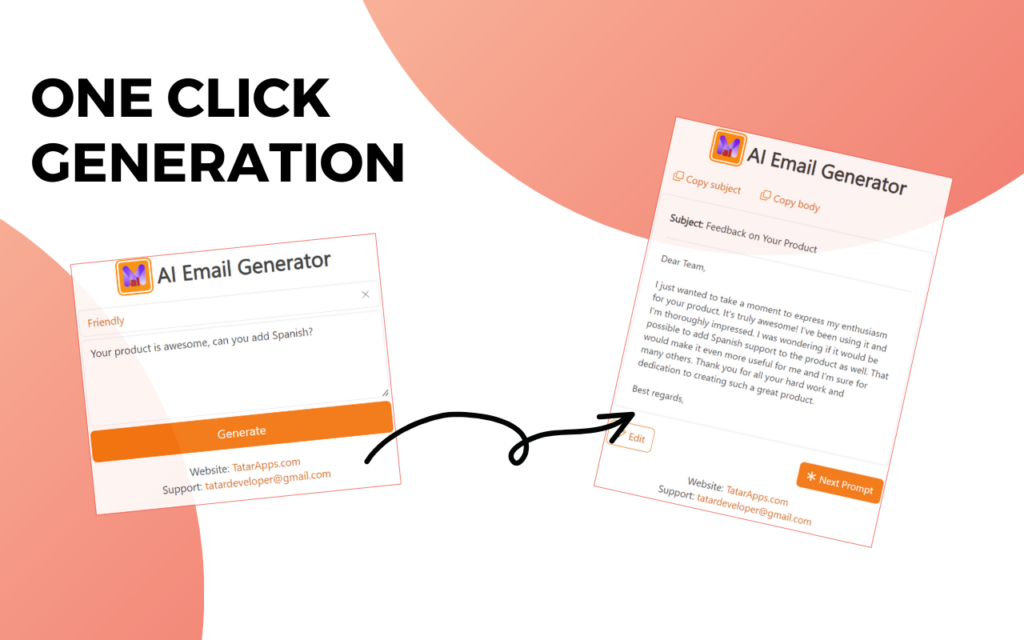
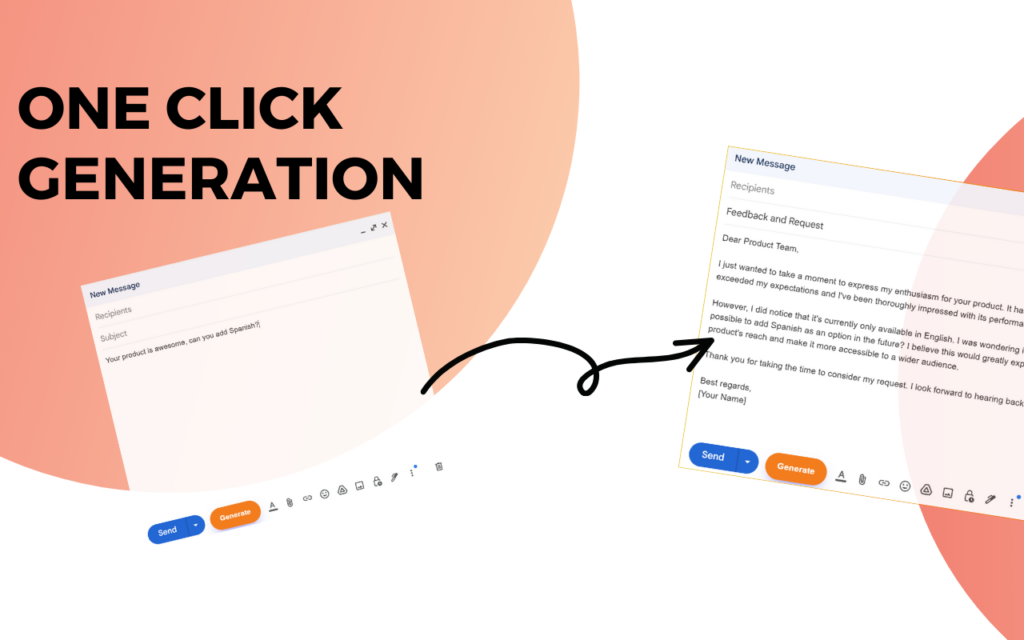
Convenient Chrome Extension Popup
- Multi-Purpose Usage
- Smart Suggestions
- Customization Options
“Fantastic tool! Saves time with quick, professional emails right in Gmail. Customizable and super easy to use!”
Aynur Latypov
CEO, Aynur.dev
Frequently Asked Questions (FAQ)
1. How does the AI Email Generator work within Gmail?
Our AI Email Generator integrates seamlessly into Gmail’s compose window. With a simple click of the Generate button, you can start drafting an email. The AI instantly creates content based on your input. The result? A polished and professional email that’s ready for quick edits or immediate sending.
2. Can I adjust the tone and style of my email?
Absolutely! Our AI Email Writer allows you to tailor the tone of each email to suit your needs. Whether you need a formal request, a friendly follow-up, or a persuasive pitch, the AI adjusts accordingly. This gives you complete control over how your message sounds.
3. Do I need any special setup to use the Chrome extension popup?
No special setup is needed. Once you install the extension, simply click to open the popup window. You can start generating emails without needing to open Gmail. It’s designed for easy access and delivers quick results.
4. What types of emails can the AI Email Generator help with?
Our AI is versatile and handles various email types, such as professional communications, marketing outreach, and customer service responses. Simply specify your intent, and the AI adapts to create a suitable draft tailored to your needs.
5. How much time can I save using an AI email writer?
Many users save hours each week, especially when writing multiple emails. With just one click, you can generate drafts quickly. This allows you to skip the initial writing process and move straight to reviewing and personalizing. As a result, you can focus on what matters most.
Looking for more of our apps?
Check out our app gallery! There’s something helpful for everyone.